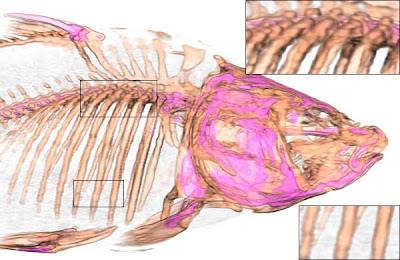My visa escapades took me to three Consulates this week, the Canadian consulate in Seattle and the French and Pakistani consulates in Vancouver. Sounds like I have the typical symptoms of "Traveling while Pakistani", a condition that my motherland gave me. I actually visited the Canadian consulate a couple of weeks ago, they approved our visas but but owing to a newly instituted regulation, asked me to come back after a waiting period of 10 days. Anyhow, the purpose of this post is to talk about the first impressions that one would get by visiting these consulates and dealing with the people there.
The Canadian consulate in Seattle is located on the 6th floor of an office tower in downtown Seattle. There is an old security guard who makes you pass your bags through a screening machine and then walk through a metal detector. When you emerge on the other side, you are required to take a number and then wait for your turn. The space is clearly designed to help people obtain visit visas as the procedure seems to be streamlined for that. Everything works in a systematic way and there are helpful instructions clearly posted so that one does not get lost. Every now and then, they make announcements telling people what processing stage the applications are in so that the distraught applicants can breathe a sigh of relief. The officers are courteous and take their time to answer inquiries. All in all, I would say that this is a good example of WYSIWYG. Whatever expectations one would develop after visiting the consulate, Canada would certainly live up to them, if not exceed them. I can safely claim that since I have been living in Canada for over three years.
The French consulate was a different cup of tea. The consulate is also in an office tower but the similarities pretty much end there. The office is locked behind large opaque doors that open when someone from the inside decides that it's OK to let you in. There was a buzzer beside the door, I pressed it and a person speaking French greeted me:
"Bonjour! Consulat G
én
éral De France".
I responded in English saying that I had an appointment.. and then there was deafening silence, for a whole 10 seconds! I got a bit nervous and asked,
"Excuse me, is the door open?"
The same person responded, this time in English with a thick French accent.
"But I don't know oo you are".
Was he waiting the whole time for me to give him my name. Wasn't he supposed to ask me in the first place?
Anyhow, I gave him my name and he let me in. Nervously, I entered the office. There were two windows to my right, behind one was an old security guard who I had spoken to on the buzzer. Behind the other was a middle-aged blond woman. I approached the security guard and slipped him the appointment letter. He glanced over it, then stared at me and stuck his right palm up with his elbow resting on the desk, and uttered one word.
"Document!"
I actually had a whole slew of documents, I wasn't sure which document he was asking for. I thought the most logical choice would be the visa application form, so I slipped him that. He pulled it in, looked over it and then stared back into my face. His palm was still up, I figured he wanted more documents so I decided to proceed in order hoping that he would make his intentions clear using words.
"Here is my itinerary."
Nothing! No words at all, did he not speak English, I wondered? No, that couldn't be as he had spoken to me on the buzzer. The palm stayed up, the eyes kept staring into my face. I gave him one more document but alas, that didn't change anything. So I pulled out the whole stack of documents and handed it all to him and said,
"OK, that's all the documents, I don't have anymore".
Finally he uttered some words,
"Non, that's not all, what's meeseeing"?
In all my nervousness, I had actually forgotten to give him the most important document, my passport. I gave him that and the ordeal was finally over. The palm went down and he asked me to have a seat in the waiting area. I collected my wits and wondered if the actual interview would be this grueling. To my surprise and relief, the rest of the process was pretty smooth sailing. The blond lady in the other window interviewed me. She was quite pleasant and more than made up for the security guard's attitude.
Now, I can't help but wonder why he reacted the way he did. Does he behave like that with everyone? Was it some sort of French humor which I failed to perceive? Whatever it was, it definitely left a sour taste. I hope the rest of French bureaucracy isn't like him. Let's see what's in store for me, I should be finding out about the visa in a few days.